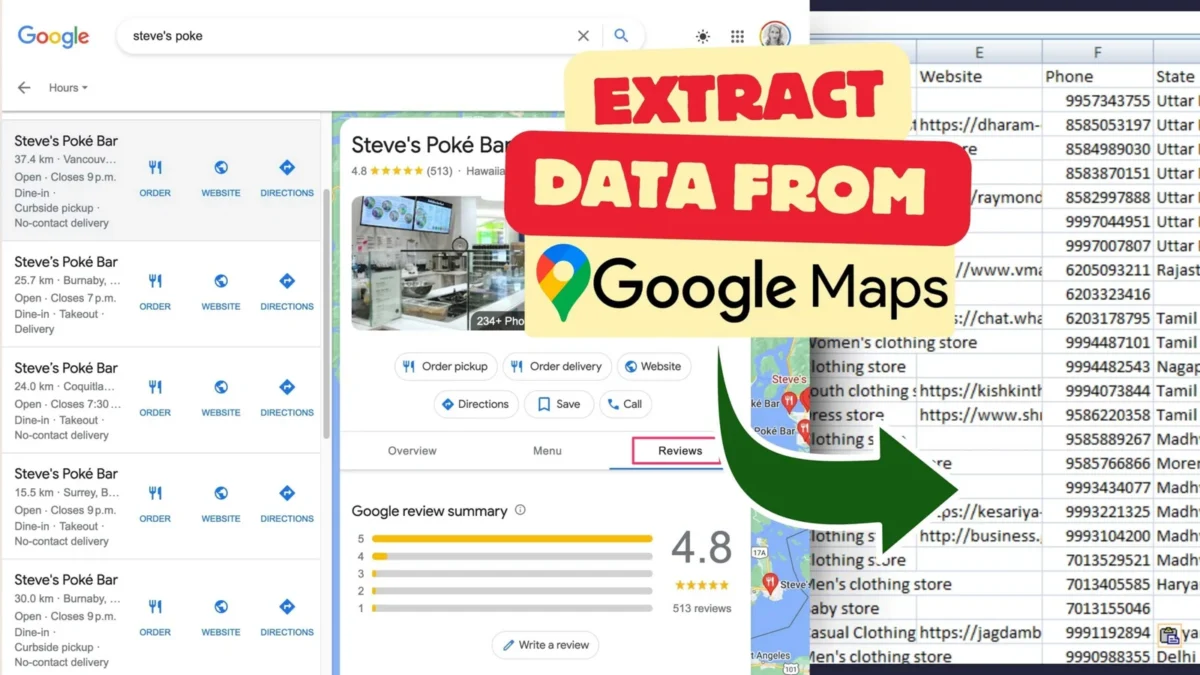Google Maps Lead Extractor Extension Contact information, addresses, and other essential data from Google Maps, enhancing your marketing and sales efforts.
How to use Google Maps Lead Extractor extension and https://googlemapextractor.in/ website benefits and more
How to Use Google Maps Lead Extractor Extension
Visit the website: First of all, visit the website https://googlemapextractor.in/. On this website you will find the Google Maps Lead Extractor extension.
Download: Download the extension by clicking on the link provided on the website and install it in your browser.
Complete the installation: After the extension is properly installed, restart your browser so that the extension is activated.
Open Google Maps: Open Google Maps in your browser and search for the business or location you want.
Use Extractor: After searching on Google Maps, click on the extension icon. You can extract data such as business names, addresses, phone numbers and website URLs by following the instructions provided.
Advantages and more of http://googlemapextractor.in/ website
Advantages:
Time Saving: Using Google Maps Lead Extractor saves you a lot of time. The tool automatically collects business information, so you don’t need to manually search for data.
Ease of use: The interface of this extension is simple and easy to use. You don’t need technical knowledge, so any user can use it easily.
Free Service: http://googlemapextractor.in/ website has many features available for free. So you can get more benefits at less cost.
Extensive Data: This tool provides you extensive data like business names, addresses, phone numbers and website URLs. This data can be useful for your business growth.
Growing Business: This extension helps to find new customers. So you can market your business more effectively.
More benefits:
Data Management: You can export the collected data to an excel sheet. This makes data management easier and you can use it more effectively.
Real-Time Data: This tool provides always up-to-date data. So you get fresh and correct information.
Customer Targeting: This extension helps in finding the right customers for your services or products. You can use it to reach your target customers.
Online Presence: This tool can help boost your business’s online presence. By getting more data you can increase your business online presence.
Security: http://googlemapextractor.in/ website is safe and reliable. You can extract data depending on this.
Also Read: Google Maps Lead Extractor
Also Read: Google Maps Extractor in India
Conclusion:
By using Google Maps Lead Extractor extension you can effectively collect new leads for your business growth. Available at http://googlemapextractor.in/ this tool saves your time, is simple to use, and provides you with comprehensive and accurate data. So you can market your business more effectively and grow your business. Besides, this tool is safe and reliable so you can use it with peace of mind.