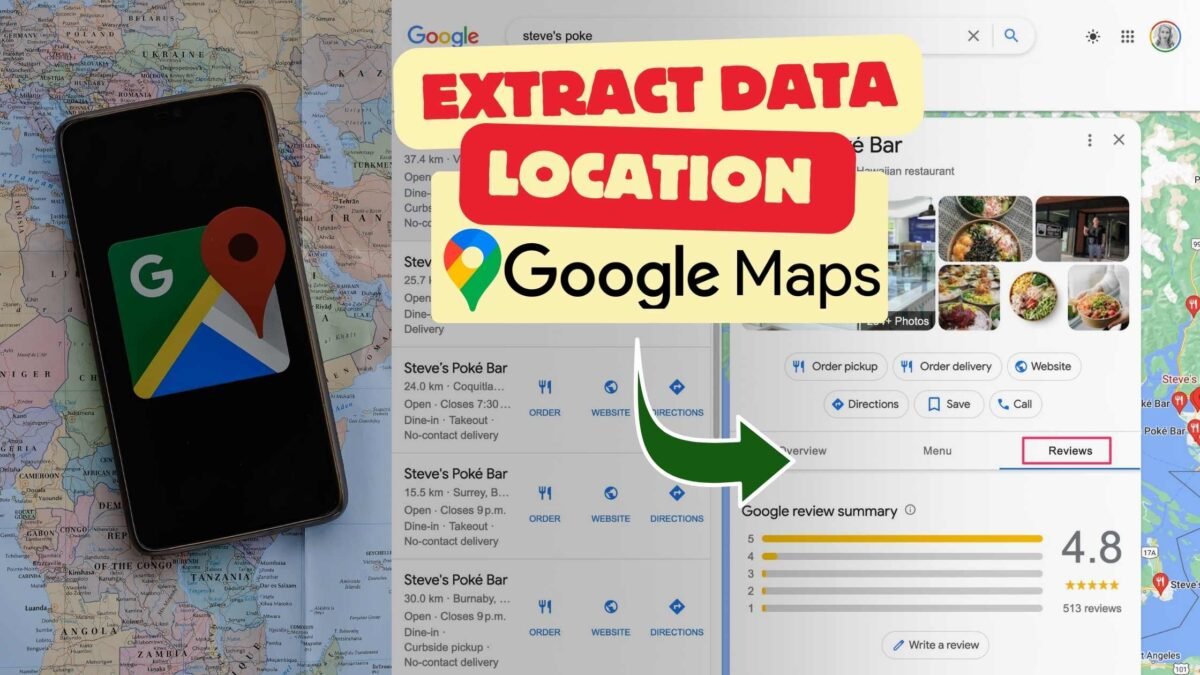“Learn how to efficiently extract location data from Google Maps using manual methods, web scraping tools, Python scripts, and Google Maps Places API. Enhance your business insights with accurate and comprehensive location-based information.”
In the digital age, businesses and individuals depend on collecting data. This data is vital for market analysis, competitive research, and focused marketing campaigns. Google Maps is a major source of such data. Millions of businesses are registered on it, making Google Maps an invaluable location-based information treasure trove. However, extracting this data manually can be a laborious and time-consuming task. In this article, we are going to tell you different methods of extracting location data from Google Maps.
Importance of Data Extraction from Google Maps
Business Growth: Extracting location data from Google Maps provides businesses with information on potential customers, creating new opportunities for marketing and sales.
Competitive Analysis: By gaining location-based information on competitors, your business strategies can be improved.
Market Analysis: Market analysis can be done using data from Google Maps, and trends in various sectors can be studied.
Methods of extracting location data from Google Maps
Manual Method:
Open Google Maps:
Visit the Google Maps website or open the Google Maps app.
Search for:
Find the place you want information about. For example, “Restaurants in Pune.”.
List of occupations:
See the list of businesses that came up in the search results. Click on each business to collect their information.
Data storage:
Write down each business’s name, address, phone number, email, and other information in a notepad or spreadsheet.
Using web scraping tools
Google Maps Scraper Software:
By using the Google Maps scraper software, you can extract the data automatically. For example, Google Maps Extractor is an effective tool.
Web Scraping Using Python:
You can do automated web scraping using Python. Using libraries like “BeautifulSoup” and “Selenium” in Python, you can extract data from Google Maps.
An example of web scraping using Python
- Extract data using API
- Google Maps Places API
You can extract location data using the Google Maps Places API. For this, go to the Google Cloud Platform and generate an API key, and then extract the data using the API call.
Also Read: Google Maps Scraper SEO Software
Conclusion
There are various methods of extracting location data from Google Maps. Using manual methods, web scraping tools, Python code, and the Google Maps Places API, you can collect critical data for your business. By choosing the right methods, you can save time and effort and get more accurate information. Leverage this data to capitalize on the opportunities you need to grow your business.